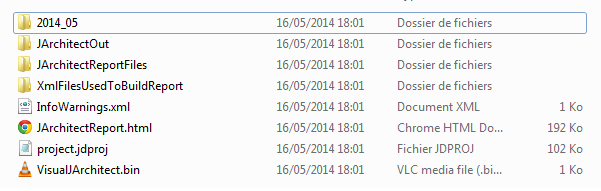- Documentation
- Getting Started
- JArchitect Analysis
- JArchitect Plugin for Sonar
- Code Rule and Query
- JArchitect Features
- Build Process Integration
- Code Metrics Definitions
- Code Coverage FAQ
- Trend Monitoring
Generate a JArchitect HTML Report with Gradle
Integrating JArchitect with Gradle
- First step: Create a JArchitect project (.jdproj) from JArchitect tool
-
Add the following code to your build.gradle file:
|
task AnalyzeProject(type:Exec) { |
Analyzing a project with Gradle
-
To analyse your project execute the following command on your project directory:
- Check now your JArchitect output directory you must see something like this:
|
C:\myProject>gradle –q AnalyzeProject
|